Ever tried charging your iPhone only to be met with that dreaded “accessory not supported” message? It’s like your phone’s way of saying, “Hey, I’m not feeling this connection!” More often than not, the culprit is a dirty charger port. Dust bunnies and lint love to throw a party in there, and it’s time to crash that bash.
Table of Contents
ToggleImportance Of Cleaning Your iPhone Charger Port
A clean charger port ensures optimal performance. Dust, lint, and debris accumulate over time, leading to poor connectivity. Charging problems may arise if blockages obstruct the connection between the charger and the device. Regular maintenance can prevent issues like the “accessory not supported” message.
Improved charging efficiency occurs when users clean their ports. This task minimizes the risk of malfunctioning due to accumulated dirt. A dirty port can also slow down charging speeds, leading to frustration during usage. Maintaining cleanliness prolongs the overall lifespan of the device.
Inconsistent connections become more common with a neglected charger port. Users experience sudden disconnects during charging, impacting functionality. Cleaning promotes a stable and reliable connection, enhancing the user experience.
Prevention of potential damage is vital. Accumulated debris can lead to corrosion and further complicates repairs. Regular checks create a proactive approach toward device maintenance.
Efficient charging improves productivity. Mobile devices serve critical roles in daily tasks; ensuring they remain charged is essential. By keeping the charger port clean, users sustain their devices’ performance and reliability.
Ultimately, neglecting this routine maintenance task could lead to bigger problems. Effective cleaning methods, including using soft brushes or compressed air, can simplify the process. Investing a few minutes in this task significantly reduces the risk of future charging issues.
Tools You Will Need

Cleaning the iPhone charger port requires specific tools to ensure effective and safe maintenance. These tools help prevent damage while clearing out debris.
Essential Tools
A soft-bristled brush effectively removes dirt and lint without scratching the port. A can of compressed air helps blow out stubborn particles. A flashlight allows for better visibility of the debris inside the port. A toothpick offers a precise option for gently dislodging any lodged material. Each of these tools plays a vital role in maintaining a clean charging port.
Optional Tools
Using a microfiber cloth can help with cleaning the exterior of the device and surrounding areas. Tweezers assist in delicately removing larger bits of debris without causing damage. Isopropyl alcohol can clean surfaces when necessary but should be used carefully to avoid liquid exposure to the port. Cotton swabs may also be helpful for precision cleaning, especially in tight spots. Each optional tool enhances your cleaning efficiency.
Step-By-Step Guide On How To Clean Out iPhone Charger Port
Cleaning the iPhone charger port can enhance charging efficiency and prevent device issues. Follow these steps for effective cleaning.
Preparation Steps
Gather the essential tools first. A soft-bristled brush helps dislodge dirt without causing damage. Compressed air provides a way to blow away stubborn debris. Using a flashlight allows for better visibility when inspecting the port. A toothpick can effectively dislodge any lodged particles without scratching the interior. Ensure that all tools are clean and dry before starting the process. Optional items like a microfiber cloth, tweezers, isopropyl alcohol, or cotton swabs can optimize the cleaning routine.
Cleaning Process
Begin by turning off the iPhone and disconnecting any charging cables. Insert the soft-bristled brush gently into the port, moving it in a circular motion to remove loose particles. Use compressed air to target debris that resists brushing. Keeping the canister upright prevents moisture from entering the port. If residue remains, carefully use a toothpick to dislodge trapped material while avoiding excessive force. After cleaning, inspect the port with a flashlight to ensure no debris remains. Finally, wipe down the charger port’s exterior using a microfiber cloth for additional safety.
Tips For Maintaining A Clean Charger Port
Regularly check the charger port for debris. Accumulated dust and lint can block connections, leading to charging issues. Use a soft-bristled brush to gently sweep away loose particles. This method effectively dislodges dirt without causing damage.
Consider using compressed air for stubborn debris. A brief burst can clear away harder-to-reach particles, making charging smoother. Always ensure the can is held upright to avoid moisture release.
When inspecting the charger port, utilize a flashlight for better visibility. Improved lighting reveals hidden debris that might go unnoticed. After cleaning, take a moment to wipe the exterior with a microfiber cloth to remove any lingering dust.
Be cautious with tools like toothpicks. They effectively dislodge stuck material, but careful handling is crucial to avoid scratching sensitive components. Always use these tools with a steady hand to maintain safety.
Incorporate routine checks into device maintenance. Regular inspections prevent buildup and extend the life of the charger port. Adopt a cleaning schedule every few months for optimal performance.
Consider using isopropyl alcohol on cotton swabs for disinfecting purposes. A simple wipe can reduce grime and bacteria, promoting a healthier device experience. Avoid excessive moisture to protect electrical components.
Maintaining a clean charger port enhances overall device reliability. Everyone wants consistent charging without interruptions. Prioritizing cleanliness ensures a seamless charging experience and prevents future issues.
Common Mistakes To Avoid
Overlooking the inspection of the charger port before cleaning leads to ineffective results. Neglecting to power off the iPhone before beginning the cleaning process can pose risks to the device’s components. Using inappropriate tools, such as sharp metal objects, often causes more harm than good and increases the likelihood of damage.
Assuming all particles can be removed with one technique may hinder effectiveness, as some debris requires different approaches. Forgetting to use a flashlight for better visibility can result in missed dirt and lint in crevices. Rushing through the cleaning process often allows residues to remain, which can lead to repeated issues.
Failing to clean tools before use can introduce additional particles into the charging port, compounding the problem. Ignoring the benefits of routine maintenance may result in a gradual build-up of debris, leading to charging issues over time. Skipping preventative measures, such as using a case that protects the port, lowers the effectiveness of any cleaning efforts.
Additionally, using excessive force while cleaning can damage internal components, causing issues that might require professional repairs. It’s vital to take a gentle approach to ensure the longevity of the device. Following these guidelines allows for an effective cleaning process that enhances charging efficiency and prevents future device issues.
Cleaning the iPhone charger port is a simple yet crucial task that can significantly improve charging efficiency and device longevity. By regularly maintaining the port and using the right tools, users can prevent common issues like the “accessory not supported” message. Investing just a few minutes for this maintenance can save time and frustration in the long run.
Remember to handle tools with care to avoid damaging sensitive components and incorporate routine inspections into device care. A clean charger port not only enhances connectivity but also contributes to an overall better user experience. Prioritizing this small task ensures that the iPhone remains reliable and functional for years to come.