Ever noticed that little green dot on your iPhone camera? It’s like the mysterious guest at a party who shows up uninvited but somehow makes things more interesting. This tiny indicator holds the key to an important feature that many users overlook. It’s not just a quirky decoration; it’s your phone’s way of saying, “Hey, I’m watching you!”
In a world where privacy concerns are as common as cat videos, understanding what that green dot means can save you from potential tech-induced paranoia. Whether it’s a friendly reminder that your camera is active or a nudge to check your privacy settings, this dot packs a punch. So, let’s dive into the curious case of the green dot and uncover why it’s more than just a colorful accessory on your iPhone.
Table of Contents
ToggleUnderstanding the Green Dot on Your iPhone Camera
The green dot on an iPhone camera acts as a visual cue for users. This indicator signifies that an app currently accesses the camera.
What Does the Green Dot Indicate?
The appearance of the green dot means that the camera is in use. Users can easily identify that an application is actively engaging their camera anytime the dot lights up. It’s crucial to stay aware of this feature to ensure privacy. As privacy concerns mount, the green dot serves as a reminder for users to monitor which apps have access to their devices. Apple designed this function to enhance transparency regarding camera usage.
When Does the Green Dot Appear?
The green dot appears when certain apps activate the camera. Common applications such as video calls, social media, and filming apps trigger this indicator. Users should note that the dot won’t appear in every situation. Only apps specifically designed to use the camera will cause it to show. Notifications may also accompany the activation of the green dot, alerting users about the ongoing camera use, especially when multitasking between apps.
Common Reasons for the Green Dot

The green dot on an iPhone camera often indicates various app activities. Recognizing its significance helps users understand camera access more thoroughly.
Camera Access by Apps
Apps like video conferencing tools, social media platforms, and photo editing software trigger the green dot. When an application requests access to the camera, this green indicator becomes visible. Users often see it during virtual meetings or while capturing moments on social media. Understanding which apps can access the camera enhances user awareness. Some users may find this helpful in monitoring their privacy. Access control within the settings allows users to manage which apps can activate the camera.
System Notifications and Alerts
System notifications provide alerts when the camera is in use. Apple designed this feature to increase transparency around app activities. Users receive visual cues whenever an application accesses the camera, maintaining awareness of privacy concerns. Alerts often display alongside the green dot, reinforcing the importance of monitoring app permissions. Users can adjust camera access settings from their device preferences. This proactive approach helps safeguard personal information and promotes a sense of control over technology.
Privacy Implications of the Green Dot
The green dot on an iPhone camera plays a crucial role in user security and privacy consciousness. Users become aware when an app actively accesses the camera, creating an environment of transparency.
Ensuring Your Security
Activating the camera triggers the green dot, prompting users to stay vigilant. Users should routinely check their apps’ usage in settings. Awareness of which apps utilize the camera helps users mitigate privacy risks. In addition, he should consider updating to the latest iOS version, as these updates often enhance privacy features. Trusting only well-reviewed apps diminishes the likelihood of misuse. Regular device audits reinforce security, ensuring unauthorized access remains minimal.
Managing App Permissions
Managing app permissions serves as a key strategy for maintaining privacy. Users can adjust camera access for each app in their settings. Accessing settings lets them review which apps request camera usage. Denying unnecessary permissions immediately protects personal information. Regular audits of app permissions foster a proactive privacy approach. Users should remain cautious with permissions granted to newly installed apps. This diligence contributes significantly to overall device security, enabling a safer digital experience.
Troubleshooting the Green Dot
Addressing the green dot’s presence on the iPhone camera can help ease concerns about privacy. Users should take proactive steps to understand its implications.
Steps to Take If Concerned
To investigate the green dot, users can check which apps are utilizing the camera. Start by navigating to the device’s settings, then select Privacy. Tap on Camera to see a list of apps that have access. Identifying which apps appear here can clarify when the dot activates. If concerns persist, consider performing a device restart. Restarting often resolves temporary glitches, ensuring the camera operates correctly. Regularly reviewing app permissions also helps maintain a secure environment.
How to Disable Unwanted Access
To limit camera access, navigate to the Privacy settings again. Select Camera and toggle off access for apps that don’t require it. Removing unnecessary permissions provides greater control over what apps can access. Reassessing app needs on a routine basis keeps device security intact. Periodic audits of app settings also ensure that privacy remains a top priority. Taking these steps empowers users to manage their digital footprint effectively.
The green dot on an iPhone camera serves as a crucial reminder of privacy in today’s digital landscape. By indicating when the camera is in use, it empowers users to stay informed about app activities. This feature not only enhances transparency but also encourages proactive management of app permissions.
Regularly checking which apps access the camera and adjusting settings as necessary can significantly bolster personal security. Staying vigilant and conducting periodic audits of app permissions are essential steps in safeguarding one’s digital presence. This awareness fosters a more secure and controlled experience, allowing users to navigate their devices with confidence.